What is Printer?

A printer is a device that accepts text and graphic output from a computer and transfers the information to paper, usually to standard size sheets of paper. Printers vary in size, speed, sophistication, and cost. In general, more expensive printers are used for higher-resolution color printing.
Types of Printers
3D Printer
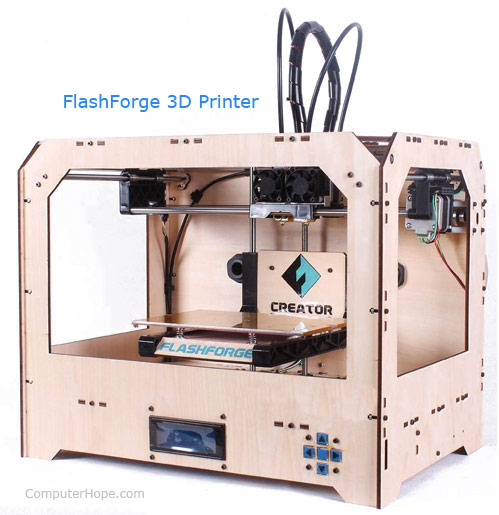
Created by Chuck Hull in 1984, the 3D printer is a device that creates a physical object from a digital model by layering materials such as metal alloys, polymers, plastics, or even food ingredients.
Application of 3D printers
3D printers are used in many disciplines–aerospace engineering, dentistry, archaeology, biotechnology, and information systems are a few examples of industries that utilize them. As an example, a 3D printer might be used in the field of archaeology to physically reconstruct ancient artifacts that have been damaged over time.
How does it work?
An object’s design typically begins in a computer aided design (CAD) software system, where its blueprint is created. The blueprint is then sent from the CAD system to the printer in a file format known as a Stereolithography (STL), which is typically used in CAD systems to design 3D objects. The printer then reads the blueprint in cross-sections and begins the process of recreating the object layer-by-layer, just as it appears in the computer aided design. In the picture below is an example of a 3D printer called the FlashForge.
( Retrieved from https://www.computerhope.com/jargon/num/3d-printer.htm )
AIO

Alternatively referred to as a Multifunction printer(MFP), AIO is short for All-In-One. It is used to describe a hardware device such as an all-in-one printer that is a printer, fax, and scanner all in one device. The picture is an example of a Samsung all-in-one printer that is a fax, laser printer, sheetfed scanner, and flatbed scanner.
Advantages of All-In-One devices
- Take up less desk space and room by combining multiple devices (e.g. fax, printer, scanner) into one device.
- Less cords. Since the printer and the scanner are one device the AIO only requires one power cord and usually one data (USB) cable.
( Retrieved from https://www.computerhope.com/jargon/a/aio.htm )
Dot matrix

Dot matrix may refer to any of the following:
1. The term dot matrix refers to the process of using dots to form an image. In a dot matrix image, the quality is determined by the number of dots per inch.
2. Alternatively referred to as a pin printer, dot matrix printers were first introduced by IBM in 1957. However, the first dot matrix impact printer was created by Centronics in 1970. Dot matrix printers use print heads to shoot ink or strike an ink ribbon to place hundreds to thousands of little dots to form text and images. Today, dot matrix printers are utilized far less than they used to be due to their low quality images and slow print speed when compared to ink jet printers and laser printers. However, they still see a lot of use in certain sectors such as auto-part stores and package delivery companies.
( Retrieved from https://www.computerhope.com/jargon/a/aio.htm )
Inkjet printer
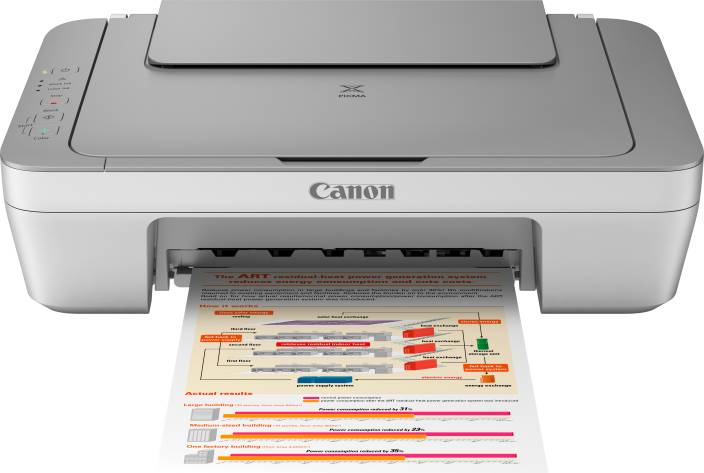
The most popular printer for home computer users that prints by spraying streams of quick-drying ink on paper. The ink is stored in disposable ink cartridges, often a separate cartridge is used for each of the major colors. These colors are usually Black, Red/Magenta, Green/Cyan, and Yellow (CMYK). The picture is an example of a computer inkjet printer.
Although inkjet printers themselves are often relatively inexpensive, the ink cartridges used in the printers can increase the overall cost of the printer.
Laser printer
The laser printer was first developed at Xerox PARC by Gary Starkweather and released in 1971 that utilizes laser technology to print images on the paper. Laser printers are often used for corporate, school, and other environments that require print jobs to be completed quickly and in large quantities. In the picture, is a Lexmark C782n laser printer and a good example of a laser printer. As the image shows, a laser printer is usually larger than an inkjet printer found in most homes.
( Retrieved from https://www.computerhope.com/jargon/l/laseprin.htm )
LED Printer
Similar to a laser printer, LED printers are non-impact but use a light-emitting diode instead of a laser in the printhead. LED printers were originally developed by Casio and function by focusing light across the entire length of the drum, thus creating areas that are less charged, which attracts toner. The printer then transfers the toner from the drum to the paper and applies intense heat to fuse the toner to the paper.
Advantages of owning an LED printer compared to a conventional laser printer including higher efficiency and reliability. LED printers have no moving parts in the printhead, which makes them inherently more durable over time.
( Retrieved from https://www.computerhope.com/jargon/l/ledprint.htm )
Plotter
.bmp)
A plotter is a computer hardware device much like a printer that is used for printing vector graphics. Instead of toner, plotters use a pen, pencil, marker, or another writing tool to draw multiple, continuous lines onto paper rather than a series of dots like a traditional printer. Though once widely used for computer-aided design, these devices have more or less been phased out by wide-format printers. Plotters are used to produce a hard copy of schematics and other similar applications.
Advantages of plotters
- Plotters can work on very large sheets of paper while maintaining high resolution.
- They can print on a wide variety of flat materials including plywood, aluminum, sheet steel, cardboard, and plastic.
- Plotters allow the same pattern to be drawn thousands of times without any image degradation.
Disadvantages of plotters
- Plotters are quite large when compared to a traditional printer.
- Plotters are also much more expensive than a traditional printer.
( Retrieve from https://www.computerhope.com/jargon/p/plotter.htm )
Thermal Printer

A thermal printer may refer to any of the following:
1. A thermal impact printer or electrothermal printer is a printer that uses heated pins to “burn” images onto heat-sensitive paper. These printers are commonly used in calculators and fax machines; and although they are inexpensive and print relatively fast, they produce low resolution print jobs.
2. A thermal printer, thermal transfer printer, or thermal wax-transfer printer uses thermal wax ribbon to melt colored wax on paper for a photo print. It was invented by Jack Kilby.
( Retrieve from https://www.computerhope.com/jargon/t/therprin.htm )